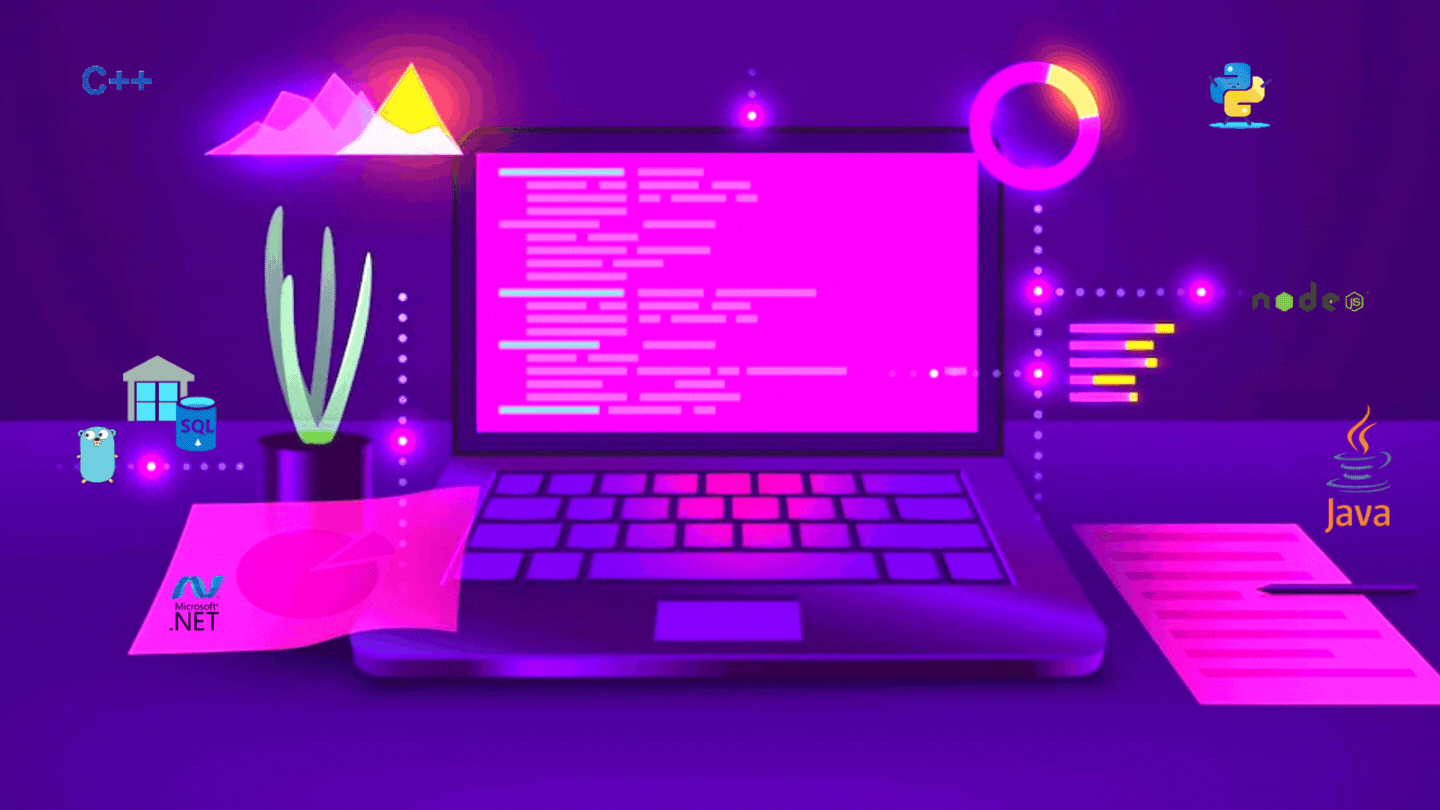While creating an operating system, application, or any other software, every programmer can run into flaws or faults in their code. In these situations, programmers utilize debugging and tools to detect defects in a code and eliminate errors from the program or code. There is a possibility of locating the bug and where in the complete program it has occurred. It is a crucial procedure in software technology to detect defects in any new program or application process.
In this article, we’ll explore some of the most common debugging techniques for iOS app development and the tools they use to make the process easier.
What Is Debugging?
Debugging is a crucial method for identifying and fixing the various faults, bugs, and defects in software. Software development involves several steps. It entails locating the bug’s cause, identifying the bug, and fixing the issue to make the application error-free. In software development, the developer can use this method to determine the program’s code error and fix it. As a result, it is essential to every stage of the software development lifecycle.
Debugging Techniques For iOS Developers
Here are some key aspects you need to consider for debugging.
Breakpoints
Breakpoints are one of the most fundamental debugging tools available to iOS developers. Breakpoints allow you to pause your code execution at a specific line, so you can inspect the state of your variables and examine your code’s behavior. Breakpoints can be added by clicking in the left gutter of your code editor or by pressing “Cmd + “.
Debugging Console
The debugging console is another essential tool for debugging in iOS development. The console provides real-time feedback on your app’s performance, including any errors or exceptions that are thrown. It’s also a great place to add logging statements to help you understand what’s going on in your code. To open the console, choose the “Debug Area” from the “View” menu in Xcode.
Pointer Debugging
Pointer debugging is an advanced debugging technique used to find memory management errors in iOS apps. Memory management issues can lead to crashes, stability problems, and slow performance, so it’s significant to address them as soon as possible. Pointer debugging allows you to identify when objects are being deallocated prematurely or when objects are leaking.
LLDB
LLDB is the default debugger in Xcode and is a powerful tool for debugging iOS apps. LLDB provides a powerful command-line interface that allows you to inspect your code and interact with your app while it’s running. LLDB provides a wealth of information about your app, including the stack trace, the values of variables, and the status of your app’s threads.
Simulator Debugging
The iOS Simulator is a powerful tool for debugging iOS apps. The Simulator provides a safe environment for testing your apps, allowing you to test various scenarios and conditions without having to run your app on an actual device. Simulator debugging entitles you to pause your app execution, inspect variables, and see how your app is responding to different inputs.
Unit Tests
Unit tests are automated tests to validate individual pieces of code. Unit tests are run each time your code changes, ensuring that your code remains stable and error-free. Unit tests provide fast feedback on your code’s behavior, allowing you to catch issues early in the development process.
Continuous Integration and Continuous Deployment
Continuous Integration (CI) and Continuous Deployment (CD) are software development practices that involve automating the build, testing, and deployment of your code. CI/CD helps ensure that your code is always in a releasable state, reducing the risk of bugs and other issues. CI/CD also helps you identify issues early in the development process, reducing the time required to fix them.
Now Let’s move toward the debugging process which is also very essential part of website design and development.
Process For Debugging
Debugging is the process of identifying problems or bugs in any software or application and correcting them. This procedure should be carried out before the products’ release to ensure that they are free of bugs. These are the steps that make up this procedure:
- Finding The Error – This saves time and helps to prevent mistakes at the user site. Error-solving and time-wasting decrease when mistakes are found earlier in the process.
- Locating The Error – To execute the code and resolve the bug more quickly, we need to find the exact position of the error.
- The Analysation Of Error: Analyzing the error is necessary to identify the type of fault or error and lower the overall error rate.
- Prove The Analysis: Once you review the error, we must then demonstrate the analysis.
Final Wording
Last but not least, debugging is an essential part of the iOS app development process, and there are many tools and techniques available to help you identify and resolve problems in your code. Whether you’re a beginner or an experienced iOS developer. Also, users can explore UI/UX design services for better iOS apps.